![[Compaq]](../../images/compaq.gif)
![[Go to the documentation home page]](../../images/buttons/bn_site_home.gif)
![[How to order documentation]](../../images/buttons/bn_order_docs.gif)
![[Help on this site]](../../images/buttons/bn_site_help.gif)
![[How to contact us]](../../images/buttons/bn_comments.gif)
![[OpenVMS documentation]](../../images/ovmsdoc_sec_head.gif)
| Document revision date: 30 March 2001 | |
![[Compaq]](../../images/compaq.gif) |
![[Go to the documentation home page]](../../images/buttons/bn_site_home.gif)
![[How to order documentation]](../../images/buttons/bn_order_docs.gif)
![[Help on this site]](../../images/buttons/bn_site_help.gif)
![[How to contact us]](../../images/buttons/bn_comments.gif)
|
![[OpenVMS documentation]](../../images/ovmsdoc_sec_head.gif)
|
|
| Previous | Contents | Index |
E.2 Advanced Server On-Disk Structure
Figure E-1 shows the Advanced Server on-disk structure. Note that only
part of the substructure is shown.
Figure E-1 On-Disk Structure Diagram
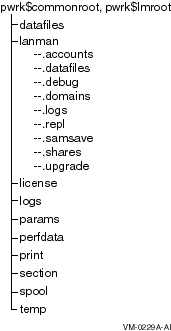
Table F-1 describes the logical names that are created when you configure and start the Advanced Server.
| Logical Name | Description |
|---|---|
| NETBIOS$DEVICE | Used for the DECnet device --- this logical name is not defined during installation; it is used to define network adapters under certain circumstances (for more information, see Section 3.11, The Advanced Server Network Adapter) |
| PWRK$ACME_SERVER | On an OpenVMS Cluster member that is not running the Advanced Server software and does not have access to external authentication software by means of a shared cluster disk, defines OpenVMS Advanced Server cluster members designated to process external authentication requests for that member; this logical name is not defined during installation (for more information, see Section 5.7.1, Setting Up External Authentication in OpenVMS Clusters) |
| PWRK$ACME_DEFAULT_DOMAIN | Defines the default domain for users using external authentication; this logical name is not defined during installation (for more information, refer to the Compaq Advanced Server for OpenVMS Server Administrator's Guide) |
| PWRK$ADDON_LIBRARY | Location of file system shareable images |
| PWRK$COMMON | Top-level directory for Advanced Server |
| PWRK$COMMONROOT 1 | Root of the Advanced Server common directory tree |
| PWRK$DATAFILES | Character code page translation mapping data |
| PWRK$KNBDAEMON_DEVICE | Used for the TCP/IP device, this logical name is not defined during installation; it is used to define network adapters under certain circumstances (for more information, see Section 3.11, The Advanced Server Network Adapter) |
| PWRK$LANMAN | Advanced Server area |
| PWRK$LICENSE | License area |
| PWRK$LMDATAFILES | Advanced Server data files area |
| PWRK$LMDEBUG | Area where trace files are written |
| PWRK$LMDOMAINS | Advanced Server domain database area |
| PWRK$LMLOGS | Advanced Server log file area |
| PWRK$LMROOT 1 | Root of the Advanced Server directory tree |
| PWRK$LMMSGFILES | Advanced Server message files |
| PWRK$LMUPGRADE | Advanced Server upgrade area |
| PWRK$LOADSTREAMS | Logical for LoadStreams image |
| PWRK$LOGS | Common log file area |
| PWRK$LR_DISABLE_CLIENT_PING | Defines whether the License Registrar checks for a client-based license or, instead, attempts immediately to assign a server-based license. For more information, refer to the Compaq Advanced Server for OpenVMS Guide to Managing Advanced Server Licenses. |
| PWRK$LR_LICENSE_REPORT_INTERVAL | Determines the interval at which reports about server-based licenses are generated in the License Registrar log file; by default, these reports are not generated |
| PWRK$LR_LOG_SERVERBASED_ACTIVITY | Determines whether events related to server-based licensing are logged |
| PWRK$LS_V7_ACCESS_UPGRADE | Included in the License Server startup file to allow upgrades of PATHWORKS V5 for OpenVMS (LAN Manager) client license requests |
| PWRK$NETBEUI_DEVICE | Used for the NetBEUI device, this logical name is not defined during installation; it is used to define network adapters under certain circumstances (for more information, see Section 3.11, The Advanced Server Network Adapter) |
| PWRK$PARAMS | Parameter area |
| PWRK$PERFDATA | Advanced Server monitor performance data directory |
| PWRK$PRINT | Advanced Server printer database directory |
| PWRK$SAMSAVE | SAMCHECK data area |
| PWRK$SAMSAVEX | SAMCHECK data area |
| PWRK$SECTION | Section file area |
| PWRK$SPOOL | Spool area |
| PWRK$TEMP | Advanced Server temporary area |
| PWRK$VERSION | Advanced Server version |
| Index | Contents |
![[Go to the documentation home page]](../../images/buttons/bn_site_home.gif)
![[How to order documentation]](../../images/buttons/bn_order_docs.gif)
![[Help on this site]](../../images/buttons/bn_site_help.gif)
![[How to contact us]](../../images/buttons/bn_comments.gif)
|
| privacy and legal statement | ||
| 6540PRO_011.HTML | ||