 |
HP OpenVMS systems documentation |
| Previous | Contents | Index |
Displays the location and size of each loadable image that makes up the executive.
SHOW EXECUTIVE [execlet-name|/SUMMARY/ALL]
execlet-name
Displays data only for the specified loadable image. You can use wildcards in execlet-name, in which case SDA displays data for all matching loadable images.
/ALL
Displays data for all loadable images./SUMMARY (D)
Displays a single line of output for all loadable images. This is the default.
The executive consists of two base images and a number of other executive images.The base image called SYS$BASE_IMAGE.EXE contains:
- Symbol vectors for universal executive routines and data cells
- Procedure descriptors for universal executive routines
- Globally referenced data cells
The base image called SYS$PUBLIC_VECTORS.EXE contains:
- Symbol vectors for system service procedures
- Procedure descriptors for system services
- Transfer routines for system services
The base images are the pathways to routines and system service procedures in the other executive images.
The SHOW EXECUTIVE command lists the location and size of each executive image with other information such as link date and time. It can enable you to determine whether a given memory address falls within the range occupied by a particular image. (Table 4-1 describes the contents of each executive image.)
SHOW EXECUTIVE also displays the base address and length for each nonzero length image section.
Executive images may be sliced. This means each different image section can be relocated in system memory so that the sections are no longer contiguous. The SHOW EXECUTIVE display contains information on where each image section resides.
The difference between a sliced image and a non-sliced image in the display is that the base, the end, and the length of a sliced image are blank. Only the image section base, end, and length are valid.
On Alpha, there are six different image section types: nonpaged read only, nonpaged read-write, paged read only, paged read-write, init, and fixup. Each section type can occur only once. Only the image sections loaded into system memory are displayed.
On I64, there are six different image section types: code, short data, read-only data, read-write data, init, and fixup. Some section types can occur more than once. Only the image sections loaded into system memory are displayed.
The MAP command makes it easier to find out in which execlet an address resides. See the description of the MAP command for details.
By default, SDA displays each location within an executive image as an offset from the beginning of the image, for instance, EXCEPTION+00282. Similarly, those symbols that represent system services point to the transfer routine in SYS$PUBLIC_VECTORS.EXE and not to the actual system service procedure. When tracing the course of a system failure through the listings of modules contained within a given executive image, you may find it useful to load into the SDA symbol table all global symbols and global entry points defined within one or all executive images. See the description of the READ command for additional information.
The SHOW EXECUTIVE command usually shows all components of the executive, as illustrated in the following example. In rare circumstances, you may obtain a partial listing. For instance, after it has loaded the EXCEPTION module (in the INIT phase of system initialization), the system can successfully post a bugcheck exception and save a crash dump before loading all the executive images that are normally loaded.
| #1 |
|---|
SDA> SHOW EXECUTIVE
VMS Executive layout summary
----------------------------
Image LDRIMG SeqNum Base End Length SymVec
-------------- -------- -------- ----------------- ----------------- ----------------- --------
SYS$MADDRIVER 8161BCC0 00000094 FFFFFFFF.837C2000 FFFFFFFF.837DDFFF 00000000.0001C000
SYS$DADDRIVER 8161AB80 00000092 FFFFFFFF.82238000 FFFFFFFF.82247FFF 00000000.00010000
SYS$LASTDRIVER 81617540 00000090 FFFFFFFF.813DA000 FFFFFFFF.813F5FFF 00000000.0001C000
SYS$LTDRIVER 81611B40 0000008E FFFFFFFF.813A2000 FFFFFFFF.813D9FFF 00000000.00038000
LAT$RATING 81611440 0000008C FFFFFFFF.8139A000 FFFFFFFF.813A1FFF 00000000.00008000
PWIPDRIVER 8160B440 0000008A FFFFFFFF.81386000 FFFFFFFF.81399FFF 00000000.00014000
.
.
.
ERRORLOG 814195C0 00000014 --< sliced >--
SYSTEM_SYNCHRONIZATION 81418840 00000012 --< sliced >--
SYSTEM_PRIMITIVES 81417AC0 00000010 --< sliced >--
SYSTEM_DEBUG 81416D40 0000000E FFFFFFFF.83382000 FFFFFFFF.833E5FFF 00000000.00064000
SYS$OPDRIVER 81415FC0 0000000C --< sliced >--
SYS$ESBTDRIVER 81415240 0000000A --< sliced >--
|
The SHOW EXECUTIVE command displays a summary list of the executive images. The display has been moved left to fit within the page boundaries of the manual.
| #2 |
|---|
SDA> SHOW EXECUTIVE EX*
VMS Executive layout
--------------------
Image Base End Length ImageOff SymVec
------------------ ----------------- ----------------- ----------------- -------- --------
EXCEPTION_MON
Data (read/write) FFFFFFFF.841BAC00 FFFFFFFF.841BAC13 00000000.00000014 00010000
Data (read/write) FFFFFFFF.841BAE00 FFFFFFFF.841BAE03 00000000.00000004 00014000
Code FFFFFFFF.8041E600 FFFFFFFF.80508D5F 00000000.000EA760 00018000
Data (read only) FFFFFFFF.841BB000 FFFFFFFF.841C278F 00000000.00007790 00104000
Data (read/write) FFFFFFFF.841C2800 FFFFFFFF.841D049F 00000000.0000DCA0 0010C000
Data (read/write) FFFFFFFF.841D0600 FFFFFFFF.841D0613 00000000.00000014 0011C000
Data (read only) FFFFFFFF.841D0800 FFFFFFFF.841D7D93 00000000.00007594 00120000
Short data FFFFFFFF.841D7E00 FFFFFFFF.841DF247 00000000.00007448 00130000
Linked 2-APR-2004 13:08 LDRIMG 84891900 SeqNum 00000022 GP FFFFFFFF.843D7E00
EXEC_INIT
Code FFFFFFFF.80327700 FFFFFFFF.803B304F 00000000.0008B950 00010000
Data (read only) FFFFFFFF.84196C00 FFFFFFFF.8419D62F 00000000.00006A30 0009C000
Data (read/write) FFFFFFFF.8419D800 FFFFFFFF.841A7987 00000000.0000A188 000A4000
Short data FFFFFFFF.841A7A00 FFFFFFFF.841AA2DF 00000000.000028E0 000B0000
Linked 23-MAR-2004 15:02 LDRIMG 84889040 SeqNum 0000001E GP FFFFFFFF.843A7A00
|
This example from I64 displays the use of the wildcard with the SHOW EXECUTIVE command. The display has been moved left to fit within the page boundaries of the manual.
Displays a brief one-page summary of the state of the Galaxy and all the instances in the Galaxy.
SHOW GALAXY
None.
None.
SDA> SHOW GALAXY
Galaxy summary
--------------
GMDB address Creator node ID Revision Creation time
----------------- --------------- -------- ----------------------- -----
FFFFFFFF.7F234000 00000001 1.0 31-MAR-1999 13:15:08.08 O
Node ID NODEB address Name Version Join time
-------- ----------------- -------- -------- ----------------------- -----
00000000 FFFFFFFF.7F236000 ANDA1A 1.0 31-MAR-1999 14:11:09.08
00000001 FFFFFFFF.7F236200 ANDA2A 1.0 31-MAR-1999 14:10:49.06
00000002 FFFFFFFF.7F236400 ANDA3A 1.0 31-MAR-1999 14:13:26.16
00000003 FFFFFFFF.7F236600 - Node block is empty -
|
This SHOW GALAXY example shows the summary of the state of the Galaxy.
Displays the contents of the Galaxy configuration tree either in summary (hierarchical format) or in detail, node by node.
SHOW GCT [/ADDRESS=n ]|[/ALL]|[CHILDREN]|
|[/HANDLE=n ]| [/OWNER=n ]|[/SUMMARY (default)] |[/TYPE=type ]
None.
/ADDRESS=n
Provides a detailed display of the Galaxy configuration tree (GCT) node at the given address./ALL
Provides a detailed display of all nodes in the tree./CHILDREN
When used with /ADDRESS=n or /HANDLE=n, the /CHILDREN qualifier causes SDA to display all nodes in the configuration tree that are children of the specified node./HANDLE=n
Provides a detailed display of the Galaxy configuration tree (GCT) node with the given handle./OWNER=n
Provides a detailed display of all nodes in the tree currently owned by the node with the given handle./SUMMARY
Provides a summary display of the Galaxy configuration tree (GCT) in hierarchical form. This qualifier is the default./TYPE=type
Provides a detailed display of all nodes in the tree of the given type, which can be one of the following:
BUS CAB COMMUNITY CPU CPU_MODULE EXP_CHASSIS FRU_DESC FRU_ROOT HARD_PARTITION HOSE HW_ROOT IO_CTRL IOP MEMORY_CTRL MEMORY_DESC MEMORY_SUB PARTITION POWER_ENVIR PSEUDO RISER ROOT SBB SLOT SMB SOC SW_ROOT SYS_CHASSIS SYS_INTER_SWITCH TEMPLATE_ROOT The type given may be an exact match, in which case just that type is displayed (for example, a CPU); or a partial match, in which case all matching types are displayed (for example, /TYPE=CP displays both CPU and CPU_MODULE nodes).
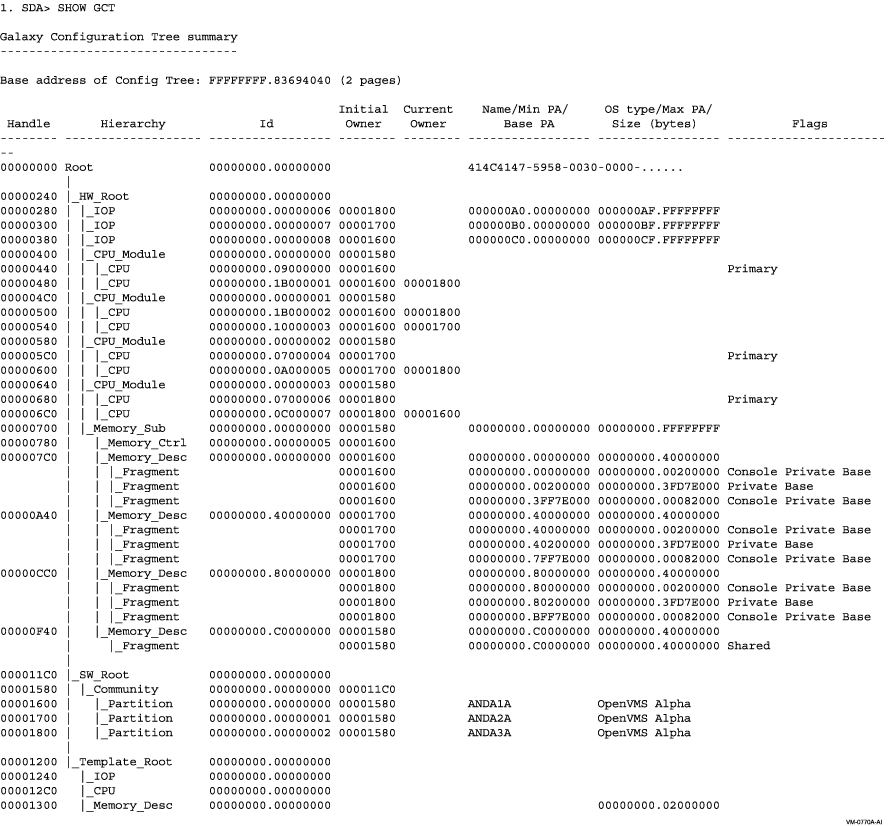
This command shows the summary (hierarchical) display of the configuration tree.
2. SDA> SHOW GCT/HANDLE=00000700
Galaxy Configuration Tree
-------------------------
Handle: 00000700 Address: FFFFFFFF.83694740
Node type: Memory_Sub Size: 0080
Id: 00000000.00000000 Flags: 00000000.00000001 Hardware
Related nodes:
Node relationship Handle Type Id
--------------------- -------- --------------------- -----------------
Initial owner 00001580 Community 00000000.00000000
Current owner -<Same>-
Parent 00000240 HW_Root 00000000.00000000
Previous sibling 00000640 CPU_Module 00000000.00000003
Next sibling -<None>-
Child 00000780 Memory_Ctrl 00000000.00000005
Configuration binding 00000240 HW_Root 00000000.00000000
Affinity binding 00000240 HW_Root 00000000.00000000
Min. physical address: 00000000.00000000
Max. physical address: 00000000.FFFFFFFF
|
This command shows the detailed display of the specified node.
Displays information contained in the global section table, including pageable sections of loadable images.
SHOW GLOBAL_SECTION_TABLE [/SECTION_INDEX=n]SHOW GST [/SECTION_INDEX=n]
None.
/SECTION_INDEX=n
Displays only the global section table entry for the specified section.
Displays the entire contents of the global section table, unless you specify the qualifier /SECTION_INDEX. This command is equivalent to SHOW PROCESS/PROCESS_SECTION_TABLE/SYSTEM. SDA displays the information in Table 4-4 for each GST entry.
Table 4-4 Global Section Table Entry Information Part Definition INDEX Index number of the entry. Entries in the global section table begin at the highest location in the table, and the table expands toward lower addresses. ADDRESS Address of the global section table entry. SECT/GPTE Virtual address that marks the beginning of the first page of the section described by this entry, if a loadable image; or the virtual address of the global page table entry for the first page, if a global section. GSD Address of the corresponding Global Section Descriptor. This field is zero for loadable images. PAGELETS Length of the global section. This is in units of pagelets, except for a PFN-mapped section in which the units are pages. VBN Virtual block number. The number of the file's virtual block that is mapped into the section's first page. WINDOW Address of the window control block on which the section file is open. REFCNT Number of pages of this section that are currently mapped. FLINK Forward link. The pointer to the next entry in the GST list. BLINK Backward link. The pointer to the previous entry in the GST list. FLAGS Flags that describe the access that the system and processes have to the global section.
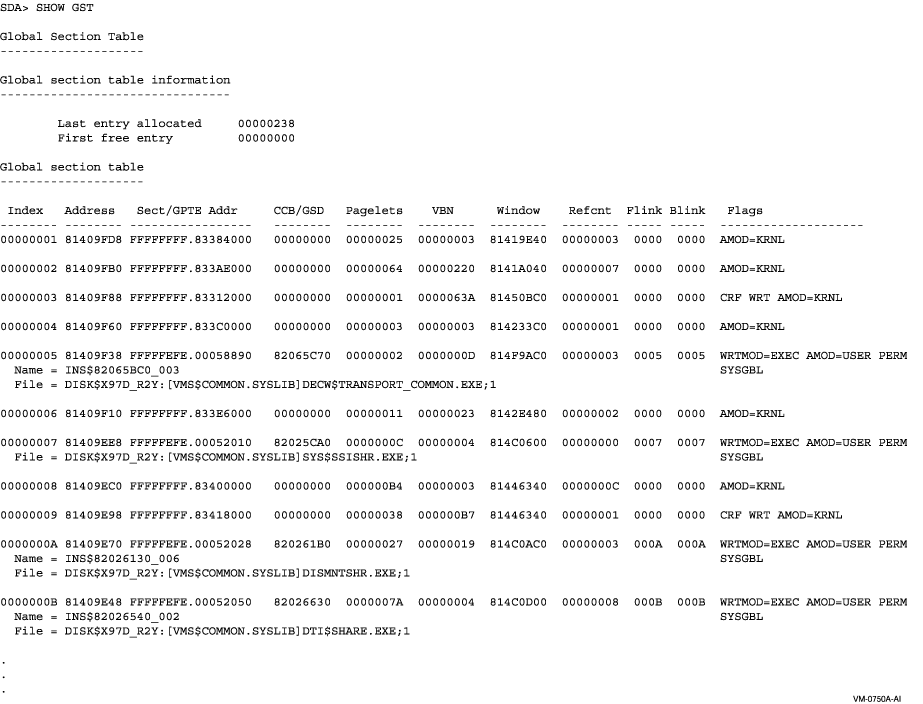
This command shows the summary (hierarchical) display of the configuration tree.
Displays the Galaxy locks for the Galaxy Management Database (GMDB), process tables, and/or system tables.
SHOW GLOCK [/BRIEF]
[/GMDB_TABLE]
[/PROCESS_TABLE [=n ]]
[/SYSTEM_TABLE [=n ]]
[/ALL]
[/ADDRESS=n [/PHYSICAL]]
[/HANDLE=n [/LINKED]]
None.
/BRIEF
Displays a single line for each Galaxy lock, regardless of any other qualifiers./GMDB_TABLE
Displays the Galaxy lock table for the Galaxy Management Database (GMDB) including the embedded and attached Galaxy locks./PROCESS_TABLE [=n]
Displays all the process Galaxy lock tables with the embedded and attached Galaxy locks, as well as a summary table. The /PROCESS_TABLE=n qualifier displays the single Galaxy lock table without a summary page./SYSTEM_TABLE [=n]
Displays all the system Galaxy lock tables with the embedded and attached Galaxy locks, as well as a summary table. The /SYSTEM_TABLE=n qualifier displays the single Galaxy lock table without a summary page./ALL
Displays information provided by the /GMDB_TABLE, /PROCESS_TABLE, and /SYSTEM_TABLE qualifiers. The /ALL qualifier also displays information from the base GMDB Galaxy lock./ADDRESS=n [/PHYSICAL]
Displays the single Galaxy lock at address n. Because process Galaxy locks are located by their physical address, you must use the /PHYSICAL qualifier to enter such an address./HANDLE=n [/LINKED]
Displays the single Galaxy lock whose handle is n. The optional qualifier /LINKED causes SDA to display all Galaxy locks linked to the one specified.
| #1 |
|---|
SDA> SHOW GLOCK
Galaxy Lock Database
--------------------
Base address of GLock segment of GMDB: FFFFFFFF.7F238000
Length: 00000000.00082000
Nodes: 00000000.00000007 Flags: 00000000.00000000
Process tables: 00000000.00000400 System tables: 00000000.00000400
First free: 00000002 00000001
First used: 00000001 00000000
Embedded GLocks:
GLock address: FFFFFFFF.7F238020 Handle: 80000000.00000805
GLock name: GMDB_GLOCK_LOCK Flags: 00
Owner count: 00 Owner node: 00
Node sequence: 0000 Owner: 000000
IPL: 08 Previous IPL: 00
Wait bitmask: 00000000.00000000 Timeout: 00000000
Thread ID: 00000000.00000000
GLock address: FFFFFFFF.7F238190 Handle: 80000000.00000833
GLock name: PRC_LCKTBL_LOCK Flags: 00
Owner count: 00 Owner node: 00
Node sequence: 0000 Owner: 000000
IPL: 08 Previous IPL: 00
Wait bitmask: 00000000.00000000 Timeout: 00000000
Thread ID: 00000000.00000000
GLock address: FFFFFFFF.7F2381D0 Handle: 80000000.0000083B
GLock name: SYS_LCKTBL_LOCK Flags: 00
Owner count: 00 Owner node: 00
Node sequence: 0000 Owner: 000000
IPL: 08 Previous IPL: 00
Wait bitmask: 00000000.00000000 Timeout: 00000000
Thread ID: 00000000.00000000
|
This example shows the summary of the Galaxy lock database.
| #2 |
|---|
SDA> SHOW GLOCK/PROCESS_TABLE
Galaxy Lock Database: Process Lock Table #0001
----------------------------------------------
Base address of Process Lock Table #0001: FFFFFFFF.7F23A000
Lock size: 0040 Flags: 01 VALID
Region Index/Sequence: 0008/00000001 Access mode: 03
Region physical size: 00000000.00002000 Virtual size: 00000000.00002000
Number of locks: 00000000.00000080 Nodes: 00000000.00000007
Per-node reference counts:
Node Count
---- -----
0000 0001
0001 0001
0002 0001
Embedded GLock:
GLock address: FFFFFFFF.7F23A040 Handle: 80000000.00000C09
GLock name: PLCKTBL_LOCK001 Flags: 00
Owner count: 00 Owner node: 00
Node sequence: 0000 Owner: 000000
IPL: 00 Previous IPL: 00
Wait bitmask: 00000000.00000000 Timeout: 00000000
Thread ID: 00000000.00000000
Attached GLocks:
GLock address: P00000000.C05EC7C0 Handle: 00000001.000000F9
GLock name: CPU_BAL_LOCK Flags: 00
Owner count: 00 Owner node: 00
Node sequence: 0000 Owner: 000000
IPL: 00 Previous IPL: 00
Wait bitmask: 00000000.00000000 Timeout: 00000000
Thread ID: 00000000.00000000
.
.
.
GLock address: P00000000.C05EC000 Handle: 00000001.00000001
GLock name: CPU_BAL_LOCK Flags: 00
Owner count: 00 Owner node: 00
Node sequence: 0000 Owner: 000000
IPL: 00 Previous IPL: 00
Wait bitmask: 00000000.00000000 Timeout: 00000000
Thread ID: 00000000.00000000
Used GLock count = 0020
Free GLock count = 0060
Galaxy Lock Database: Process Lock Table Summary
------------------------------------------------
Total used Process Lock Tables: 00000001
Total free Process Lock Tables: 000003FF
|
This example shows the Galaxy locks for all processes.
Displays the contents of the Galaxy Management Database (GMDB) and/or the node blocks of the instances in the Galaxy system.
SHOW GMDB [/ALL]
[/NODE [=name |=n|/ADDRESS=n ] [/SUMMARY]
None.
/ADDRESS
Specifies the address of a single node block to be displayed when used with the /NODE qualifier. See the description of the /NODE qualifier./ALL
Displays the contents of the Galaxy Management Database and all node blocks that have ever been used (contents nonzero)./NODE [=name|=n|/ADDRESS=n]
Displays the contents of the specified node block, given by either the name of the instance, the partition number, or the address of the node block. If the /NODE qualifier is given alone, then the node block for the current instance is displayed./SUMMARY
Displays a one-page summary of the GMDB and all node blocks.
The default action displays the contents of the Galaxy Management Database. |
1. SDA> SHOW GMDB Galaxy Management Database ------------------------- Base address of GMDB: FFFFFFFF.7F234000 Base address of NODEB for this instance: FFFFFFFF.7F236000 Revision: 1.0 Maximum node ID: 00000003 Creation time: 31-MAR-1999 13:15:08.08 Incarnation: 00000000.00000003 State: OPERATIONAL Creator node: 00000001 Base size: 00000000.00004000 Total size: 00000000.000A6000 Last joiner ID: 00000002 Remover node ID: FFFFFFFF Last leaver ID: 00000002 Node timeout (msec) 5000. Lock owner 00000002 Lock flags: 0000 Break owner: FFFFFFFF Breaker ID: FFFFFFFF Version Information: Min Version Operational 1.0 Min Version Allowed 1.0 Max Version Operational 1.0 Membership bitmask: FFFFFFFF.7F236800 Valid bits: 00000004 State: 00000000.0000001E AUTO_LOCK TIMEOUT_CRASH.... Unit count: 0001 Unit size: QUADWORD Lock IPL: 16 Saved IPL: 00000008 Count of bits set: 00000003 Timeout count: 000186A0 Summary bitmask: 00000000.00000001 Unit bitmask: ........ ........ ........ .......7 00000000 Remove node bitmask: FFFFFFFF.7F236880 Valid bits: 00000004 State: 00000000.00000018 SUMMARY_BITS SET_COUNT Unit count: 0001 Unit size: QUADWORD Count of bits set: 00000000 Summary bitmask: 00000000.00000000 Unit bitmask: ........ ........ ........ .......0 00000000 Subfacility validation flags: 00000000 Galaxy locks segment: FFFFFFFF.7F238000 Length: 00000000.00082000 Shared memory segment: FFFFFFFF.7F2BA000 Length: 00000000.0000A000 CPU comms segment: FFFFFFFF.7F2C4000 Length: 00000000.00014000 CPU info segment: FFFFFFFF.7F2D8000 Length: 00000000.00002000 Membership segment: FFFFFFFF.7F2DA000 Length: (empty) MMAP address: FFFFFFFF.7F234200 Level count: 0000 Flags: 0001 VALID Top page count: 00000053 Virtual size: 00000000.000A6000 PFN list page count: 00000000 First PFN: 00060000 Data page count: 00000053This example shows the overall summary of the Galaxy Management Database.
2. SDA> SHOW GMDB/NODE=0 GMDB: Node ID 00000000 (current instance) ----------------------------------------- Base address of node block: FFFFFFFF.7F236000 Version: 1.0 Node name: ANDA1A Join time: 31-MAR-1999 14:11:09.08 Incarnation: 00000000.00000005 State: MEMBER Crash_all acknowledge: 00000000 Validation done: 00000000 Reform done: 00000000 IP interrupt mask: 00000000.00000000 Little brother: 00000002 Heartbeat: 00000000.0019EAD1 Big brother: 00000001 Last watched_node: 00000000 Watched_node #0: FFFFFFFF.7F236078 Node watched: 00000002 Last heartbeat: 00000000.0017C1AD Miss count: 00000000
| Previous | Next | Contents | Index |